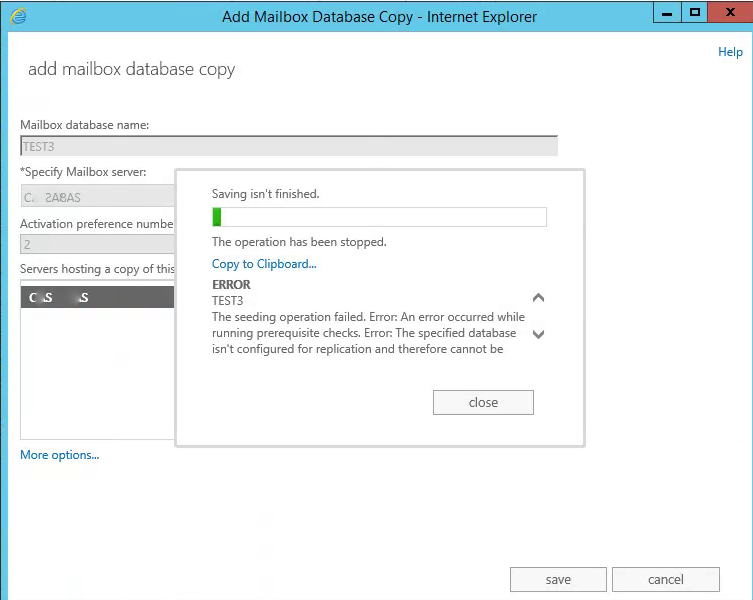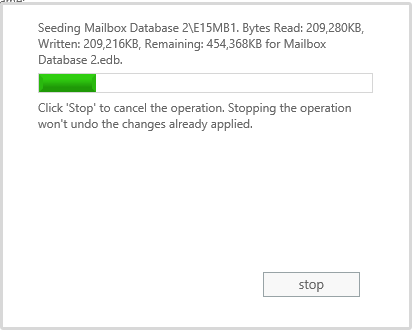IT Support
We had an issue when attempting to add a database copy for any mailbox databases in a new DAG. We received one of the following errors every time, regardless of the source or destination server.
The seeding operation failed. Error: An error occurred while running prerequisite checks. Error: The specified database isn’t configured for replication and therefore cannot be used to perform seed operations.
The seeding operation failed. Error: An error occurred while performing the seed operation. Error: An error occurred while processing a request on server ‘MailboxServerName’. Error: Database ‘6060c9ac-363a-4e52-a02e-ba749625e8ea’ was not active on source server ‘MailboxServerName’. [Database: Test3, Server: MailboxServerName.domain.com]
After closing out the dialog box we found that the database showed multiple copies, but that the copy was in a failed and/or suspended state.
We troubleshot this and found that the client’s several domain controllers were not replicating information as quickly as we were used to. To help with this, we set the preferred domain controller to a global catalog DC residing in the same network using the following command:
Set-ADServerSettings -PreferredServer server.domain.com
This seemed to help some other minor ECP errors where we felt like IIS was thinking faster than AD could keep up, but this did not remove the errors we saw when creating a database copy.
The solution was to walk away and wait for about 30 minutes and on return we found that some of the mailboxes cleaned up on their own and went to a healthy state. For the majority that didn’t resolve themselves we fixed them in ECP by selecting the database and on the right pane click “Update” under the database copy that failed.
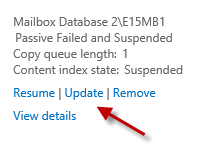
In the dialog box that followed we did not specify a source server, continued, and the mailbox replicated successfully.
If we failed to wait, and clicked “Update” right after one of the errors, the re-seeding would fail, so be patient!