The problem is that Windows Updates will not run properly (giving you various errors) and when Roles or Features are selected under the Server Manager you get the following error:
Error: Cannot display data until your computer is restarted.
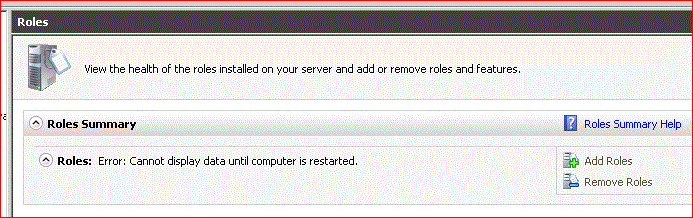
To resolve this, try some or all of the following:
Run the System Update Readiness Tool here: http://support.microsoft.com/kb/947821 and then review the log at “%SYSTEMROOT%LogsCBSCheckSUR.log” to see if there are any files or packages that are inconsistent or unavailable. If there are problems with any of the files, copy them from another working server. Most times I’ve had an issue with a package under C:WindowsservicingPackages with a .NET package or two (even when the Readiness Tool said they were fine). Once, removing these files (without replacing them) followed by a reboot solved the problem.
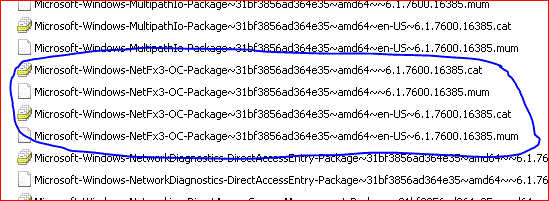
If none of these steps resolve your problem try searching at the following site as I saw many different solutions posted there.
http://social.technet.microsoft.com/Forums/en-US/winservermanager/threads
Good luck!
