The Cisco 3750x switch does not support NetFlow natively, but the C3KX-SM-10G module has ASICs that support NetFlow. With the C3KX-SM-10G module, NetFlow can only be run on the 4 interfaces in the module — this does not add NetFlow on the entire switch.
It is however possible to capture the switch’s traffic and port mirror (SPAN) it over to one of the C3KX-SM-10G interfaces so that it can be exported for NetFlow. The problem is that in order to mirror traffic to a port and export NetFlow, the port must be in an UP state. In order to force the port up we took an LC fiber patch cable and split apart the plastic end and pulled the cable apart so that we had 2 single fiber strands. Then we plugged in an SFP and connected the port into itself by looping the single fiber back to the same SFP. Use caution with this as it will create a loop — it might be better to setup the mirror first as it will put the port in an UP/DOWN state that I’ll mention later.
First setup the port mirroring selecting the source VLANs or interfaces. Also point the SPAN at the interface where the fiber loop is on the C3KX-SM-10G.
monitor session 5 source vlan 1 – 5 , 7 , 100
monitor session 5 destination interface Gi4/1/2
Then setup the NetFlow export. Start by defining the flow monitoring records.
flow record NETFLOW
match datalink source-vlan-id
match datalink dot1q priority
match datalink mac source-address
match datalink mac destination-address
match ipv4 version
match ipv4 tos
match ipv4 ttl
match ipv4 protocol
match ipv4 source address
match ipv4 destination address
match transport source-port
match transport destination-port
match interface input physical snmp
collect interface output snmp
collect counter flows
collect counter bytes
collect counter packets
collect timestamp sys-uptime first
collect timestamp sys-uptime last
Then setup the NetFlow export parameters and bind the records to the export
flow exporter EXPORT
destination 10.100.1.5
source Vlan7
transport udp 2055
option interface-table timeout 60
!
!
flow monitor NETFLOW
record NETFLOW
exporter EXPORT
cache timeout active 60
Lastly configure the port on the C3KX-SM-10G to export the flow. We had to disable UDLD in order to allow the fiber loop.
interface GigabitEthernet4/1/2
ip flow monitor netflow layer2-switched input
udld port disable
Please note that if you show the interface (i.e. “show interface gig 4/1/2”) the port will show UP/DOWN because the port is monitoring:
GigabitEthernet4/1/2 is up, line protocol is down (monitoring)
Good luck!

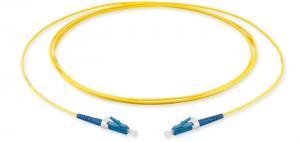
Brian,
Any advice about verification commands we can try to confirm that the interfaces are actually sending out Netflow info? Having an issue where our NMS is failing to see data from 2 out of 4 identically configured interfaces. The usual show ip flow commands seem to be available on the 3750x but come back with either no data or to inform me that Netflow is disabled.
Good clear doc btw.
Robin, the command you want for that on this platform is
show flow exporter statistics