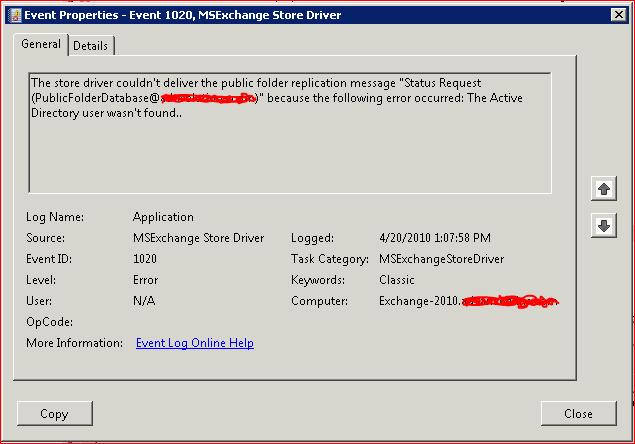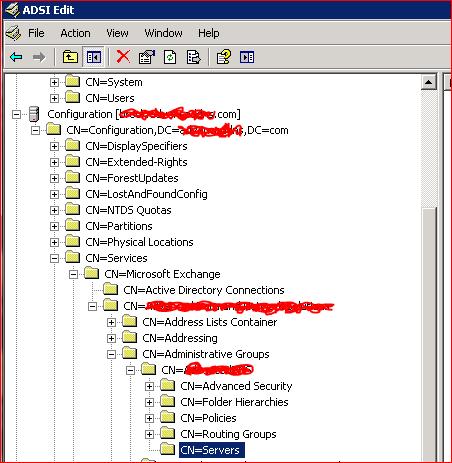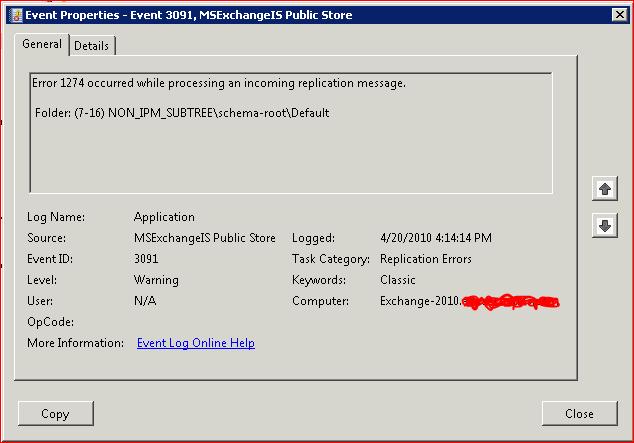We recently had some problems with Public folder synchronization during an Exchange 2007 to Exchange 2010 migration. Public folders were not syncing up to the new Exchange 2010 server with the following error message in the logs:
Event ID: 1020, Source: MSExchange Store Driver. The store driver couldn’t deliver the public folder replication message “Status Request (PublicFolderDatabase@yourdomain.com)” because the following error occurred: The Active Directory user wasn’t found.
Over at this blog was a discussion in the comments about one possible solution: http://get-exchange.blogspot.com/2009/11/public-folder-mayhem-exchange-2010.html
Go to the ADSI Edit console and check to see if there is a CN=Servers folder that is empty. If it’s empty delete that folder. Here is where we found ours and sure enough it was empty so we deleted that folder.
We waited 4 hours and the error was gone, but nothing synced. So I created a new Public Folder on the 2010 server just to test with and it replicated fine to the 2007 server. Shortly after that the Public Folders directory structure from 2007 replicated back and started showing up in Exchange 2010 but only the folders with no content. I used “Get-PublicFolderStatistics” to verify this. Checked the logs and found new errors:
Event ID: 3091, Source: MSExchangeIS Public Store. Error 1274 occurred while processing an incoming replication message.
Folder: (7-16) NON_IPM_SUBTREEschema-rootDefault
AND
Error 1274 occurred while processing an incoming replication message.
Folder: (7-18) NON_IPM_SUBTREEschema-rootmicrosoftexchangeV1
I then started to bang my head against the wall and took a break. When I came back I ran “Get-PublicFolderStatistics” on the 2010 server and saw content starting to flow over! After about 5 minutes the servers were all synced up!